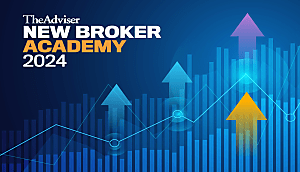The accountant’s ‘technology stack’ is growing almost daily. Automation is increasingly taking care of menial number crunching tasks, turning common data transfers into seamless processes.
But what does it really mean?
‘Technology stack’ refers to all the software products and tools modern practices use, including but not limited to general ledger products. And as our reliance on technology increases, accountants’ need to understand it and monitor how it grows.
Grant Quick, Senior Solutions Engineer at Intuit Australia, says accounting firms should think of their year-end tech audit as a necessary health check that will enable efficiency and ultimately fuel business growth.
“Start by looking at the business processes that your firm is undertaking and make sure your technology lines up optimally,” Grant says.
He explains that some companies may be adopting a backward approach, trying to mould their business practices to a specific technology solution.
“In my role advising and supporting our accounting firm partners, I find it is more effective to work top-down. You should assess your current systems to gain a deep understanding of their effectiveness in supporting the different business processes that you have in place,” Grant says.
“An audit will also help identify areas in your business that may not be automated, which could point to a need for a new system, or a better way of using existing ones.”
“Performing this type of assessment will reveal where you are today, which is important in determining where you will go in the future,” Grant notes.
But before you start, remember this does not need to be an overly complicated process.
Steps to an audit
Firstly, Grant says, speak to everyone in your office.
“It is really important to speak to people throughout the whole firm, particularly about the systems they are using. Don’t take for granted that everyone is using the same tools that the firm has prescribed.
“There is every chance that people are using non-standard solutions, which is why it is really important that everyone is contacted”.
He explains that nothing beats a face-to-face conversation with your staff, but if you are looking at a larger group of people you can automate the process using surveys.
“This will allow people to provide their insights, which can be summarised to figure out where there might be inconsistencies or gaps,” Grant advises.
Secondly, look at the information assets that the company has and make sure you have a backup policy in place.
“Understand where these assets reside and how they are maintained. Look at the information that is being stored onsite by the company as well as in the cloud, whether it is ledgers, lodgements or workpapers, and make sure it is being backed-up and retained for an appropriate timeframe,” Grant says.
Next, from a legal compliance point of view, Grant explains that oftentimes there are laws that affect accountants that are not purely accounting-based. These can relate to IT, especially the storage of sensitive data.
So besides making sure that your security practices are up to standards, you also need to pay attention to the certification of the products you and your employees use.
“Contact your software vendors and check that your cloud products and software are compliant,” he says.
“With Single Touch Payroll (STP) becoming mandatory for small business from 1 July, it’s important to use a payroll solution that is fully STP compliant and doesn’t require workarounds.”
Lastly, stay up to date with solutions.
“One of the advantages of using cloud software like QuickBooks is knowing you are up to date on the latest version of the product. It is the responsibility of the vendor to maintain the software, so you do not need to manually check for updates and install newer versions when they become available.”
Integrating solutions
Once completed, your tech audit may reveal that certain processes can be streamlined.
“It is really important to understand the relationships between your business processes and how data flows across the organisation. By looking at that, you will see where there might be potential for integrating solutions”, Grant says.
He explains that while you may have a solution like QuickBooks Online, you may also have a CRM or other solutions in place, which means that you are potentially losing time entering data manually between the two products.
“You can have this data flow automated, and save yourself a lot of manual work that is probably unnecessary. Oftentimes those systems have out of the box integrations that people just aren’t leveraging, so it is worth checking”.
Grant concludes that sometimes it makes sense to engage a third-party integrator who can built you a bespoke solution, tailored to your needs. However, an advantage of cloud-based solutions like QuickBooks is that they often have open interfaces and provide real-time connections with commonly used third-party systems.
“Investigating automated integrations can be time consuming and sometimes expensive. However, the potential time savings over the year ahead, especially when preparing end of year returns, can provide a very quick return on this investment.”
 Login
Login